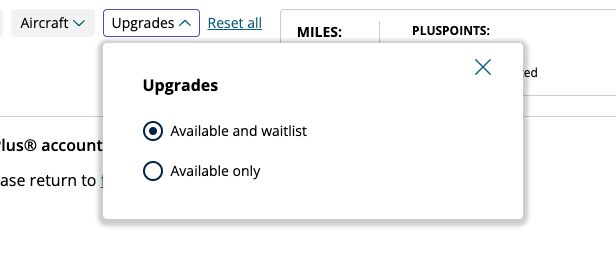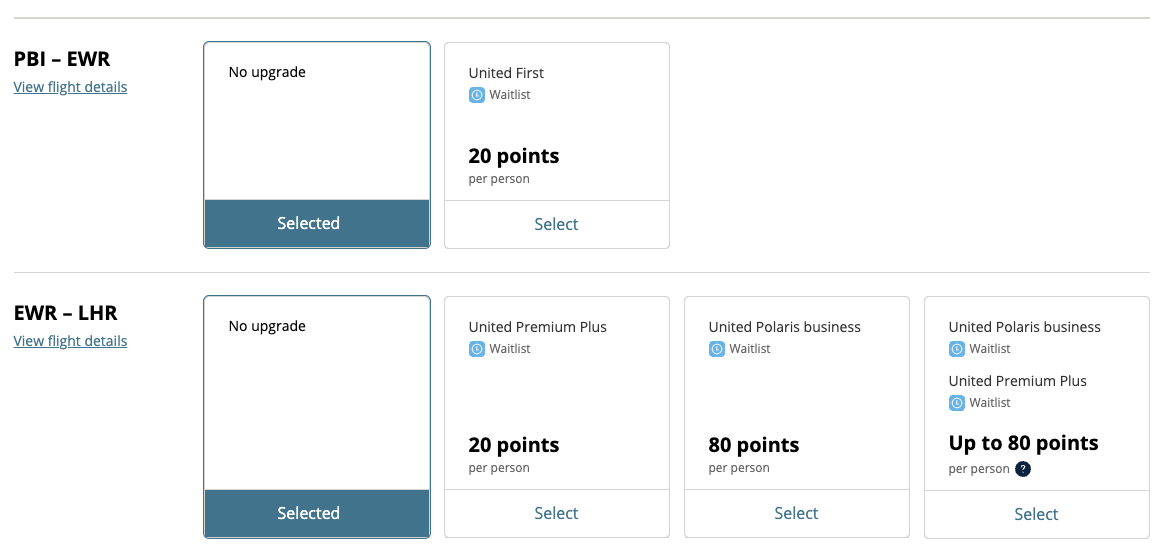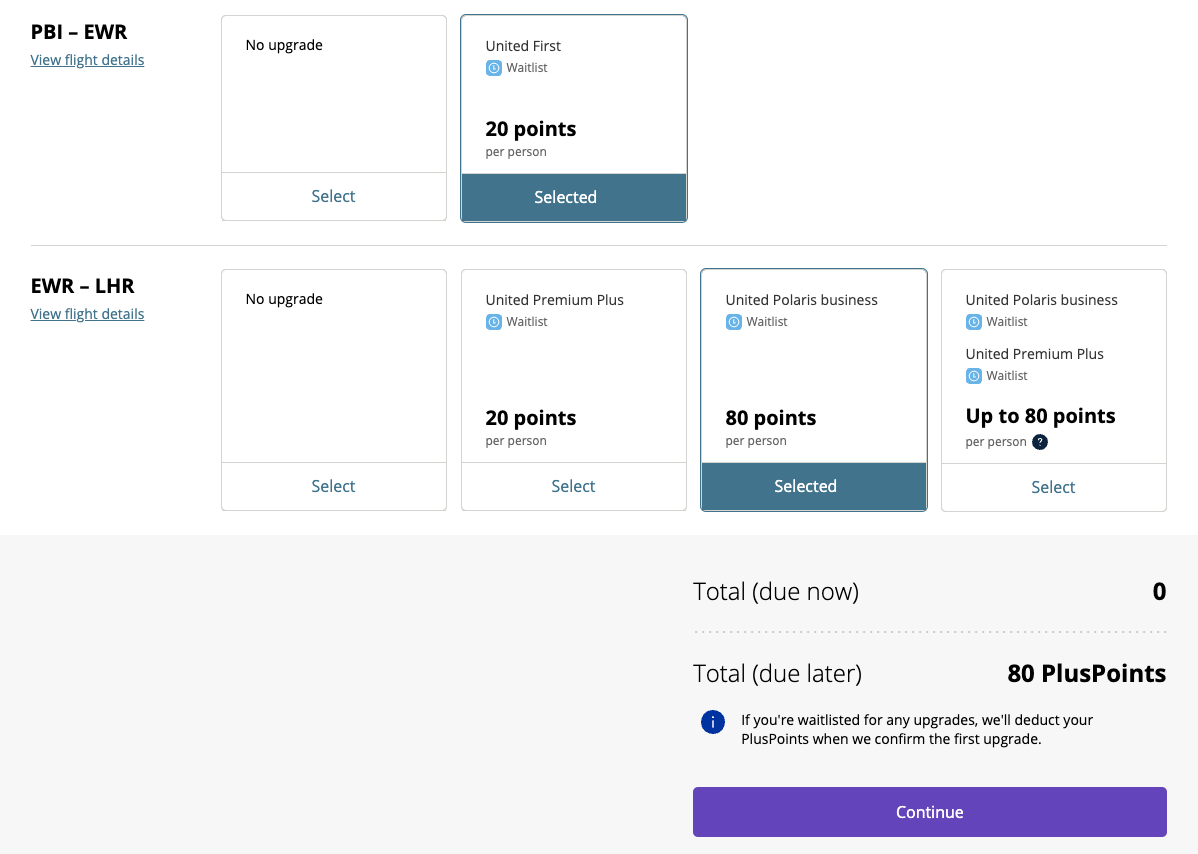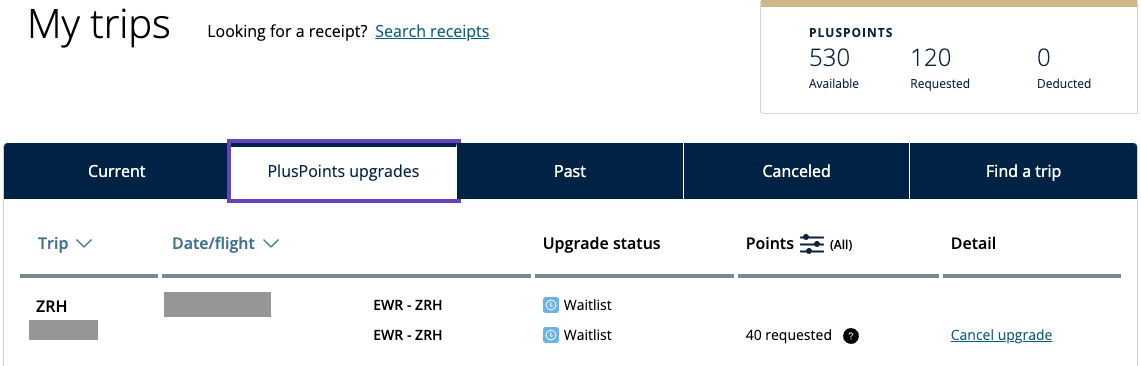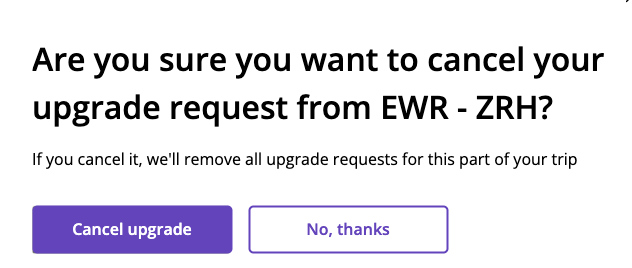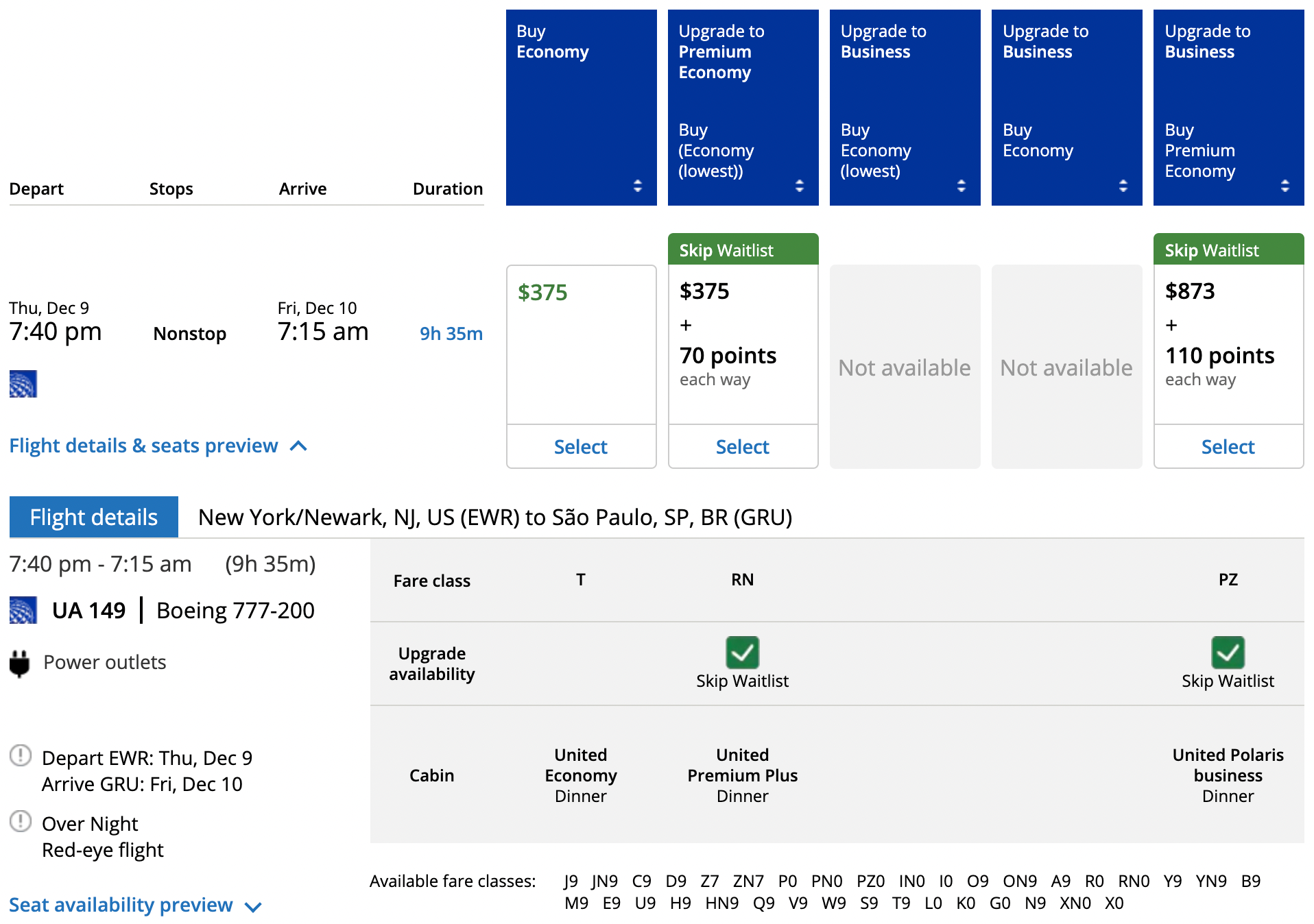How to request an elite upgrade using United PlusPoints
If you want to upgrade your next United Airlines flight, the best way to do it (aside from paying cash) is with PlusPoints.
United debuted PlusPoints in 2019 as a replacement for Regional Premier Upgrades and Global Premier Upgrades. As opposed to the previous certificate-based system, PlusPoints are flexible in that you can redeem different amounts for different upgrades, whether you’re looking to sit in Polaris business class, Premium Plus or domestic first class.
Here’s how to earn and use United PlusPoints.
Earning United PlusPoints
Premier Platinum, Premier 1K and Global Services members earn PlusPoints at the following rates:
- 40 upon reaching Premier Platinum
- 280 upon reaching Premier 1K or Global Services
- 20 for every 3,000 Premier qualifying points earned beyond 18,000 (1K and Global Services only)
United MileagePlus members who meet the requirements for Premier Platinum status and subsequently qualify for Premier 1K will earn a total of 320 PlusPoints.
Related: What is United Airlines elite status worth?
Searching for upgrade availability
You can look for PlusPoints-eligible upgrade availability on United’s website as long as you know where to look.
After logging into a United MileagePlus account with a current PlusPoints balance, click the “Upgrades, certificates, and promotion codes” option and select “PlusPoints upgrades” from the “Upgrade type” drop-down menu. Complete these steps before beginning a flight search.

Daily Newsletter
Reward your inbox with the TPG Daily newsletter
Join over 700,000 readers for breaking news, in-depth guides and exclusive deals from TPG’s experts
From there, flight and upgrade pricing is immediately visible, along with an indicator noting whether you’ll score an instant upgrade or end up on the waitlist. You’ll also see the fare class breakdown after enabling “expert mode.”
You can filter flights by departure time, stops, connecting airports and, most importantly, whether or not an upgrade is confirmable at booking.
Redeeming PlusPoints for domestic flights
United requires 20 PlusPoints for all domestic and regional upgrades, with one exception: Customers purchasing Premium Plus on a domestic premium flight (such as Newark to Los Angeles or San Francisco) only need to redeem 10 PlusPoints to move up to business class.
Unfortunately, domestic confirmed upgrade space remains especially difficult to come by, especially on transcontinental flights. Note that when upgrades are waitlisted, the points won’t be deducted from your account until the request clears.
Related: The best credit cards to reach elite status
Redeeming PlusPoints for international flights
While domestic upgrades are fairly straightforward — you’ll need 20 points to move up from economy or 10 points to upgrade from Premium Plus — deciphering international upgrades feels a bit like eating a bowl of alphabet soup.
- Economy to Premium Plus: 20 PlusPoints
- Premium Plus to Polaris: 30 PlusPoints
- Economy to Polaris (Y, B, M, E, U, H, Q, V and W): 40 PlusPoints
- Economy to Polaris (S, T, L, K and G): 80 PlusPoints
- Economy to All Nippon Airways business (G, E, Y, B, M and U): 40 PlusPoints
- Business to ANA first (J, C and D): 40 PlusPoints
- Economy to Copa Airlines business (A, B, E, H, K, L, M, O, Q, S, T, U, V, W and Y): 40 PlusPoints
- Economy to Lufthansa business (G, E, Y, B, M, U, H and Q): 40 PlusPoints
- Business to Lufthansa first (J, C and D): 40 PlusPoints
My friend has an upcoming flight from West Palm Beach, Florida, to London via Newark, so I pulled that itinerary up as an example. Because the international leg was booked in the K discounted fare class, the long-haul upgrade to Polaris requires 80 PlusPoints. Additionally, since PlusPoints will be deducted if only the domestic flight clears, you can now choose whether or not to waitlist segments individually.
Be sure to read the upgrade options carefully — you can’t change your request later, though you can cancel it if the upgrade has not yet cleared.
Notably, the domestic segments did not add to the PlusPoints total, which came to 80 points for the one-way flight:
If the domestic waitlists clear and the international segments do not, however, you will be charged the appropriate number of PlusPoints for a domestic upgrade. In some cases, you might want to monitor your upgrades closely; it would be a shame to waste 20 PlusPoints on short domestic connecting flights, such as from Boston to Newark or from Dallas to Houston.
Canceling a request
Upgrades waitlisted from your own account — for you or another traveler — appear on a tab on your “My trips” page.
From there, you can simply click “Cancel upgrade” to remove a flight from the waitlist.
Skipping the upgrade waitlist
As the name states, United’s “Skip Waitlist” option lets you skip the upgrade waitlist in exchange for more PlusPoints. Skip Waitlists are priced dynamically, so there’s no telling which flights will have availability for this feature. You need to search route by route and date by date to figure out if Skip Waitlist is available.
There are a few things to note about the Skip Waitlist feature. It’s only available for select international flights more than 30 days from departure, and it’s nonrefundable. This means you won’t get your PlusPoints back if you voluntarily change or cancel your ticket. Furthermore, Skip Waitlists can only be applied to reservations with Premier 1K or Global Services members (along with their travel companions).
Skip Waitlist pricing has historically started at 70 PlusPoints for Premium Plus and 110 PlusPoints for Polaris — a significant premium over standard elite upgrades.
Upgrading a partner flight
The process for upgrading a non-United flight is a bit more complex. You’ll need to visit a dedicated website to confirm the request, but be sure to read all the terms and conditions before processing a partner upgrade.
For one, you can only redeem PlusPoints on Lufthansa, ANA and Copa. Additionally, only a subset of fares on these airlines qualify. The full details are available here.
Bottom line
PlusPoints are easily the most versatile upgrade currency in the industry. They can be applied with fewer fare restrictions than United’s former Global Premier Upgrades, offer the ability to redeem points for upgrades on select partners and can be used to confirm upgrades even when they aren’t otherwise available via the Skip Waitlist option.