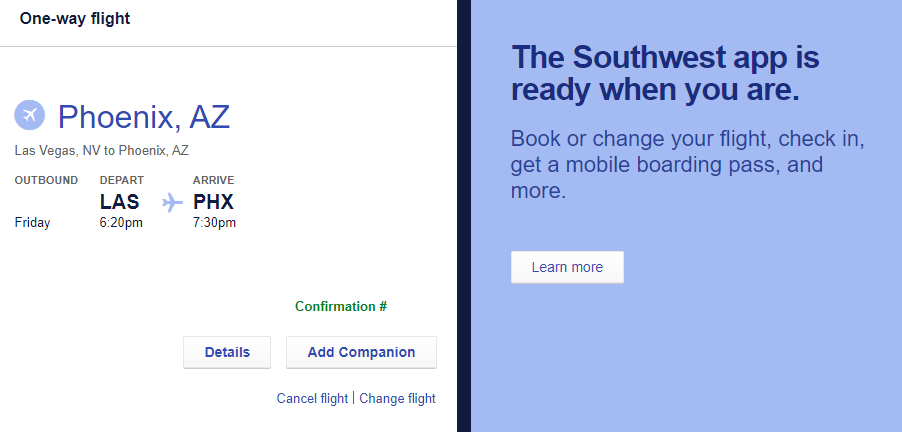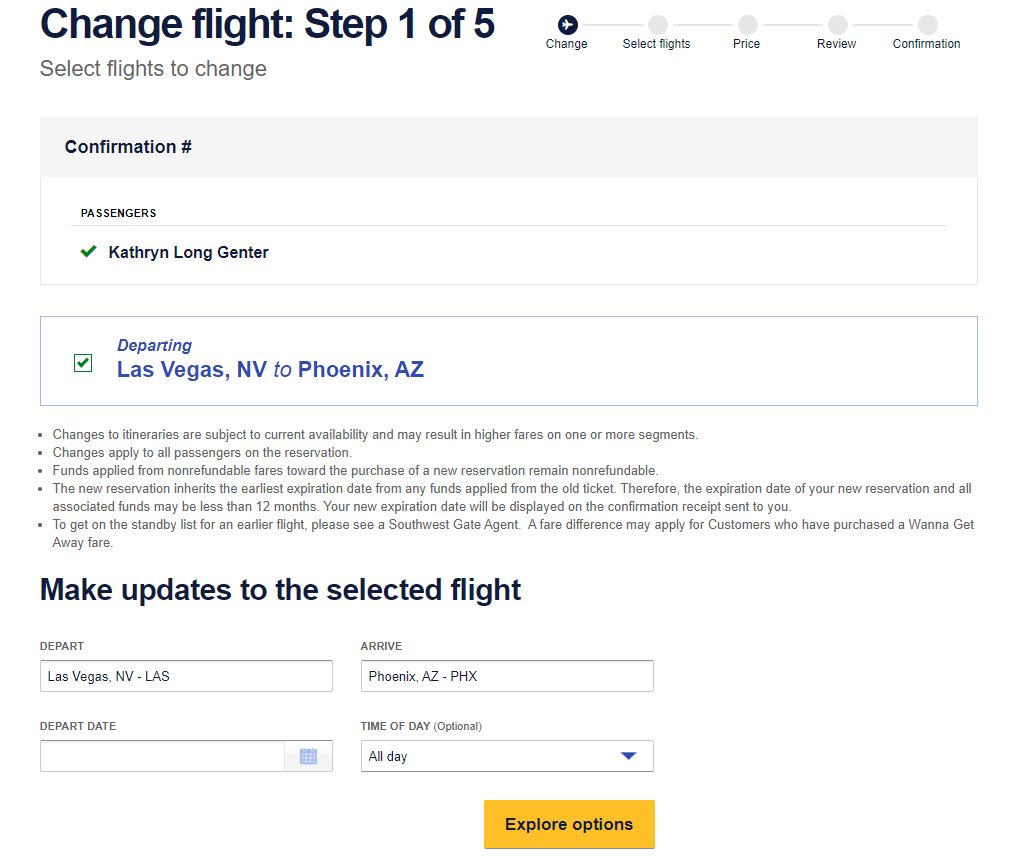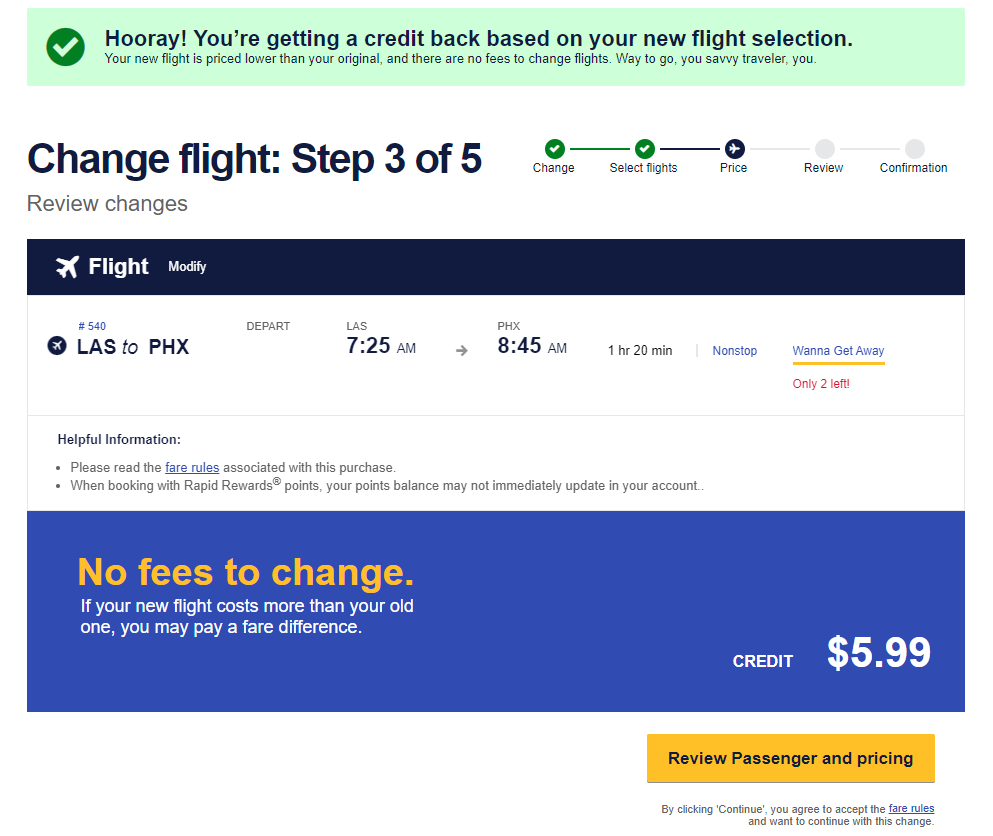How to rebook a Southwest flight when the fare changes
13Editor’s note: This post has been updated with new information.
Booking a flight can feel like a gamble. You never know what the price might be a few days or months down the line, and it’s hard to know if you’re booking the lowest possible rate. Should you book now? Hold off a few days? A few months? It can be a stressful process, especially when buying tickets for an entire family.
But not with Southwest Airlines. One of the longstanding perks of this airline is that with a push of a few buttons, you can rebook any reservation. If the price has decreased, you’ll get the difference back. There’s no fee to do this, and the airline even allows you to go through this process an unlimited number of times up to 10 minutes before the flight’s departure.
This is a huge perk and a great option for travelers who want to reduce their overall cost, whether that be in points or dollars.
Related: Airlines that offer you a credit if the price drops
What happens when you find a lower price?
If you’ve already booked your flight, you might want to re-check your flight every now and then to see if the price has dropped. Whether it’s during your morning routine or a particular fare sale, there’s a decent chance that you’ll be able to find your flight for less — especially if you booked months prior to traveling.
If the fare does drop, you’ll receive a Travel Funds credit or your points back, depending on how you initially paid for the fare.
- If you paid for the flight: If you booked the lowest-price Wanna Get Away fare, you will receive a Travel Funds credit for the difference in the fare. Fortunately, these credits no longer expire and will stay in your Southwest account until you redeem them. Travel Funds credits from these fares are nontransferable and can only be used for the same passenger. However, if you booked a Wanna Get Away Plus fare, you will receive transferable flight credits that allow you to transfer your flight credit to someone else. Note that you must both be Rapid Rewards members, and only one transfer is permitted. For more expensive Business Select and Anytime fares, you’ll receive a cash refund instead of credits.
- If you used points for the flight: The difference in Rapid Rewards points will automatically go back into the account from which those points were deducted.
Related: How to redeem points with the Southwest Rapid Rewards program

Daily Newsletter
Reward your inbox with the TPG Daily newsletter
Join over 700,000 readers for breaking news, in-depth guides and exclusive deals from TPG’s experts
Steps to rebook your Southwest flight
Whether your flight was booked with points or cash, the process to rebook (and thus re-price) is extremely easy.
First, sign in to your Southwest Rapid Rewards account. On the “My Account” page, you’ll see all of your upcoming flights. Find your flight and click on “Change flight.”
Your original departure and arrival airports, as well as the date, will automatically populate. Click “Explore options.”
You’ll see the amount that each flight has decreased (or increased) in points or cash. If your original flight has decreased (noted by a minus sign), select the fare to get a credit. This is the exact same process you’ll follow if you want to change your flight to a completely different flight.
Then, click “Review changes.”
You will see the credit you are receiving at the bottom of the page. If you want to continue, click “Review Passenger and pricing.”
The passenger information will already be populated on the next page, and you’ll just need to confirm your changes.
After confirming, you should receive an email within a few minutes. You’ll notice your flight confirmation number has stayed the same.
If you used points to book originally, the difference will be credited back to your Rapid Rewards account immediately. If you had made a cash reservation on a nonrefundable fare, you will now have Travel Funds available.
Related: Comparing the Southwest Rapid Rewards Priority, Premier and Plus credit cards
When you go to book a future flight, select the “Apply Flight Credits, LUV® Vouchers, and gift cards” link in the payment method section to redeem those Travel Funds.
You’ll see a new section open up. Select the “Flight Credit” tab and enter the original confirmation number that the funds are tied to. Then, enter the passenger’s first and last name.
Re-pricing a flight is an extremely easy process, and once you get the hang of it, it shouldn’t take more than a minute or so to complete.
Related: How to change or cancel a Southwest Airlines flight
How does rebooking a flight work with the Southwest Companion Pass?
If a flight goes down in price and you rebook at that lower rate, there are a few extra steps to follow if you have added a Companion Pass to your reservation.
As you may already know, the Companion Pass allows you to bring a designated friend or family member for (almost) free on any Southwest flight you take. You’ll just need to pay the taxes and fees, like you would on an award ticket. You can use the Companion Pass on both paid and award tickets; this allows you to redeem Southwest Rapid Rewards points for yourself and bring your companion without using any extra points.
Before you can change your flight to get a cheaper one, you’ll need to cancel your Companion Pass reservation. However, since you only paid for the taxes and fees on the companion’s ticket, make sure to request the amount paid back to your original form of payment. The credit will go to the card you used, so you are not left with a travel voucher.
Once you rebook your flight at the lower price, you need to add your companion’s reservation back onto your original reservation. Do not forget this step, as you don’t want to leave your companion without a seat if the flight sells out.
Related: Lessons learned from having the Companion Pass for over a decade
What happens if I paid for EarlyBird Check-In?
If you have already paid for EarlyBird Check-In, rebooking your flight will not cancel this add-on option. As long as the confirmation number stays the same, you are 100% in the clear.
The real issue comes when you cancel a reservation and then rebook. For the most part, this is primarily an issue when you rebook a reservation booked with a Companion Pass. Since this reservation is canceled and you received a new confirmation number, your EarlyBird Check-In is wiped away. The money you initially paid for this passenger is nonrefundable, and it will not be credited back to your account. You’ll be on the hook again for the fee if you want to continue to include this option on a new reservation.
If you want to purchase EarlyBird Check-In, I suggest you hold off on paying for the EarlyBird Check-In add-on for the Companion Pass until you’re pretty confident that fares will not go lower. Keep in mind, though, that your boarding position with EarlyBird Check-In is based on a few factors, including how early you add it to your reservation.
Related: Top Southwest international destinations for families
Bottom line
My No. 1 tip for all Southwest travelers is to periodically check all upcoming Southwest flight prices — especially during big sales.
Southwest flight prices change quite often, and there is no reason you shouldn’t get the best price available. The re-pricing process is extremely simple, and it could ultimately save you hundreds of dollars (or the equivalent amount in points) with hardly any extra effort.
Related reading: